What are the best web browser?

The web browser is a software that connects your computer to the world wide web.
In addition to serving as the gateway for users to access the internet, web browsers also serve as the portal for viruses and malicious software to access users’ devices.
Where every browser company claims that the browser is faster, easy to use, and has unique features, we need to compare the browser’s security as given the massive amount of personal information passing back and forth on web browsers, security is of utmost importance.
Google Chrome 
Google Chrome is a cross-platform web browser developed by Google. It was first released in 2008 for Microsoft Windows. Google Chrome holds 65.21% of the wordwide market. Google claim that it is built for fast performance and secure browsing. It has built in password manager which keeps your saved passwords protected. You can get all your passwords,bookmark and tabs to a new device as soon as you login to chrome.
Google chrome provide regular updates to keep the browser secure however recently Google’s Chrome browser was under attack and its 3.2 billion users worldwide were in danger.
In March, Google admitted that the number of successful zero-day hacks against Chrome and other rival browsers is rising rapidly, and it is a stark reminder that users need to be proactive to stay safe online. Make checking your browser for updates the very next thing you do.
Firefox
Mozilla Firefox, or simply Firefox, is a free and open-source web browser developed by the Mozilla Foundation. It uses the Gecko rendering engine to display web pages, which implements current and anticipated web standards.
Firefox uses just enough memory to create a smooth experience so your computer stays responsive to other tasks.
Firefox Blocks third-party tracking cookies, cryptomining scripts and social trackers by default.
Microsoft Edge
Microsoft Edge was launched in 2015 as a part of windows 10. Since it is a microsoft product, it is suppose to be compatible with windows computer.
It has some unique features like :-
Sleeping tabs : Microsoft edge puts the tabs on sleep mode when you are not using them.
Startup boost : It helps microsoft edge to start up quicker.
Math solver : It is unique feature where with your current tab you can solve any maths equation.
Opera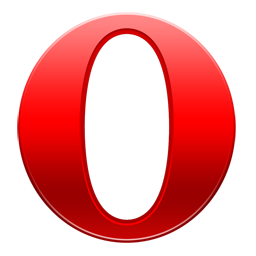
Opera is a multi-platform web browser developed by its company Opera. The browser is based on Chromium, but distinguishes itself from other Chromium-based browsers through its user interface and other features.
They provide ad free platform on desktop and mobile. With opera you can chat with your friends within the browser. It also comes with VPN feature that hides your real identity which makes it more secure.
Brave
Brave is a free and open-source web browser developed by Brave Software, Inc. Brave claims to be 3 times faster and secure from other browsers.
By default, Brave blocks the trackers & creepy ads on every website you visit. Brave Browser is available in nearly 160 languages. They also run Brave reward program through which you can earn crypto asset by viewing first-party, privacy-protecting ads.
More built-in Features
| Built-in Features | |||||
| Bookmark manager | |||||
| Web extensions/Add-ons | |||||
| Malware & phishing protection | |||||
| Private Browsing mode with extensions | |||||
| Password management | |||||
| Protections against bounce tracking | |||||
| Rewards | |||||
| Google Apps integration |
Overall Assessment
We think It is fair to say that all browsers have neck to neck in terms of private browsing, blocking cookies, and syncing things like passwords and bookmarks. However, if you want a fast browser, then Google chrome will do the job for you. Opera or Brave will be the best choice if you want no ads. If you want to browse with enhanced security, then Firefox or Microsoft Edge is a good choice.
FAQ
Which browser is fastest?
Google Chrome is undoubtedly the fastest browser as it uses V8 JavaScript Engine which helps the web pages load quickly.
Which browser is safest?
Brave browser provides a platform with no ads by default. So when you are browsing you will have a good UI experiance with no ads at all.
My computer have less memory which browser is best for me?
Opera Mini will be the best choice as it takes less memory in the background.
What can I do to maintain the security of the Browser?
You should always keep the browser up to date.

