
To get future Google chrome updates, you’ll need windows 10 or higher version of windows as Google Chrome new version 110 will no longer support win 7,8,8.1.
Google is making this change because it aligns with Microsoft’s decision to end support for Windows 7 extended security updates and extended support for Windows 8.1 update.
If you are also running win7,8,8.1 on your computer and getting a Google notification, ” To get future Google chrome updates, you’ll need windows 10 or higher version ” and you need help with what to do, then this article is for you.
Option 1 – Upgrade the operating system:
Upgrading to a newer version of Windows, such as Windows 10, will allow you to continue receiving updates for Chrome.
how to update from windows 8.1 to windows 10?
- Go to microsoft website and download Media Creation Tool
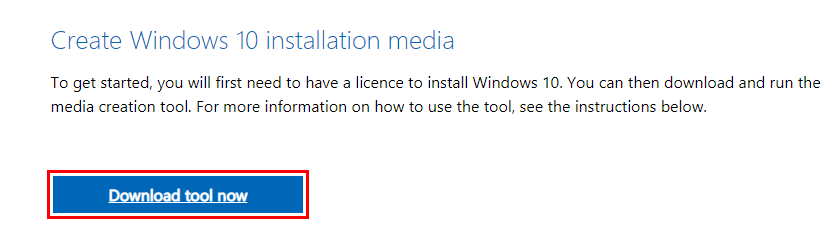
- Run the tool and follow the prompt instructions.
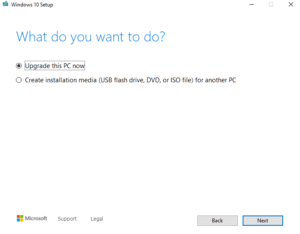
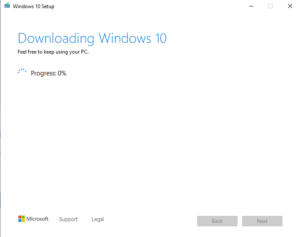
- If the computer configuration is compatible, It will update to win 10 successfully.
Note : Do not turn off your computer while it is updating otherwise your windows can be damaged.
What if your computer is not compatible to have windows 10 or You like using windows 7 or windows 8.1.
Option 2 – Use an older version of Chrome:
This option can be opted only for those who use the computer only for entertainment purposes or use the computer offline.
You can continue to use an older, unsupported version of Chrome, but be aware that this may leave you vulnerable to security threats and compatibility issues.
You can download the previous version of Chrome from Google site and install it.
Option 3 – Editing the Registry manually is also an option:
- Open Start, type regedit.exe and select the Registry editor result.
- .Go to HKEY_CURRENT_USER\Software\Policies\Google\Chrome.
- If one of the keys does not exist, right-click on the previous and select New > Key. Name it accordingly.
- Right-click on Chrome and select New > Dword (32-bit) Value.
- Name it SuppressUnsupportedOSWarning.
- Double-click on the name and set its value to 1.
- Restart the computer.
Note : If you don't update Google Chrome on a Windows 7 or Windows 8.1 device, you will continue to use the older, unsupported version. However, this may result in security vulnerabilities and lack of new features. Google may also stop providing technical support for Chrome on these older operating systems. It is recommended to upgrade to a supported operating system to ensure the security and optimal performance of Chrome.
Option 4 – Switch to a different browser :
If upgrading the operating system is not possible, you can switch to a different browser that is still supported on your operating system, such as Firefox or Edge (Legacy).
FAQ
Which browser will support Windows 7?
- Mozilla Firefox
- Internet Explorer
- Microsoft Edge (Legacy)
- Opera
Note: These browsers may not receive updates and new features in the future, as Windows 7 is no longer a supported operating system by Microsoft.
Can I still use Windows 7 in 2023?
Yes, you can still use Windows 7 in 2023, but it is no longer supported by Microsoft. This means that Windows 7 will no longer receive security updates or technical support from Microsoft, making it more vulnerable to security threats and compatibility issues with new software and hardware. It is recommended to upgrade to a newer and supported operating system for better security and performance.
Is Windows 10 upgrade still free?
No, the free upgrade offer for Windows 10 ended in July 2016. If you want to upgrade to Windows 10 now, you will need to purchase a license from Microsoft. The cost of a Windows 10 license varies depending on the edition and the device you are using. It is recommended to check with Microsoft for the latest pricing information.

